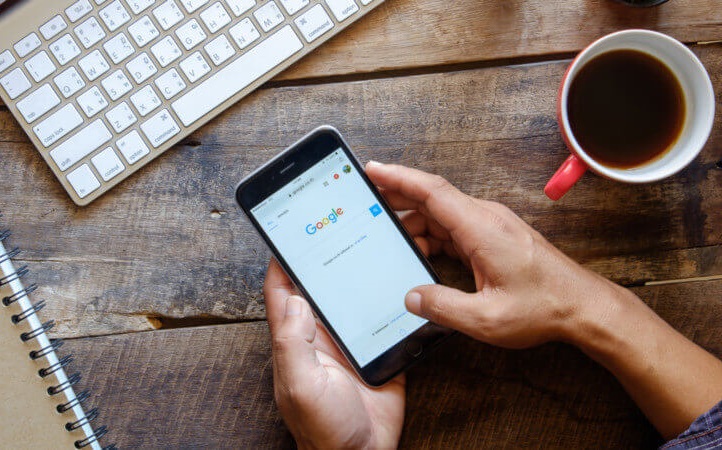Surgical Grand Rounds | Live Chat
Joining the live chat is the best way to get involved during the WGA Surgical Grands Rounds webinar: connecting with other attendees and asking questions. We’ll be live via YouTube, so you’ll need to log in with a Google account or set up a new account to join the live chat.
You’ll be able to view the broadcast without logging in to your Google account, but you’ll be unable to chat. While it does take a few steps to chat, we are confident this opportunity to connect with the global glaucoma community enhances the free WGA Surgical Grand Rounds.
Here’s a step-by-step guide for joining the conversation:
How to join the live chat
I have a Google account. What do I do?
You’re in luck! All you need to do is head to the WGA Surgical Grand Rounds broadcast page and sign in to your Google account. If you haven’t used YouTube with your Google account before, you’ll need to “create a channel”. Once you’re logged in, YouTube will ask you to create a channel to join a live chat if you haven’t done so previously. Check out our instructions below for creating a channel with your Google account.
I don’t have a Google account. What do I do?
First, you’ll need to create a Google account. Check out their step-by-step guide here to create your account and prepare you for the next step. You don’t need to set up a Gmail account to have a Google account! Here’s a helpful tip from Google Account Help:
“Tip: You don’t need a Gmail account to create a Google Account. You can use your non-Gmail email address to create one instead.”
I’m logged in, but I need to create a channel. What do I do?
In order to participate in YouTube live chat, you’ll need to “create a channel” associated with your Google account. Here’s what you’ll need to do:
- Head to the WGA Surgical Grand Rounds broadcast page
- In the chatbox, click on the “Create a Channel to Join the Chat” button.
- Enter the First Name and Last Name of how you’d like to appear in the live chat.
- You’re ready to chat! Be sure to log in to the same Google account during the broadcast.
Questions? Reach out to the WGA Executive Office via info@worldglaucoma.org.